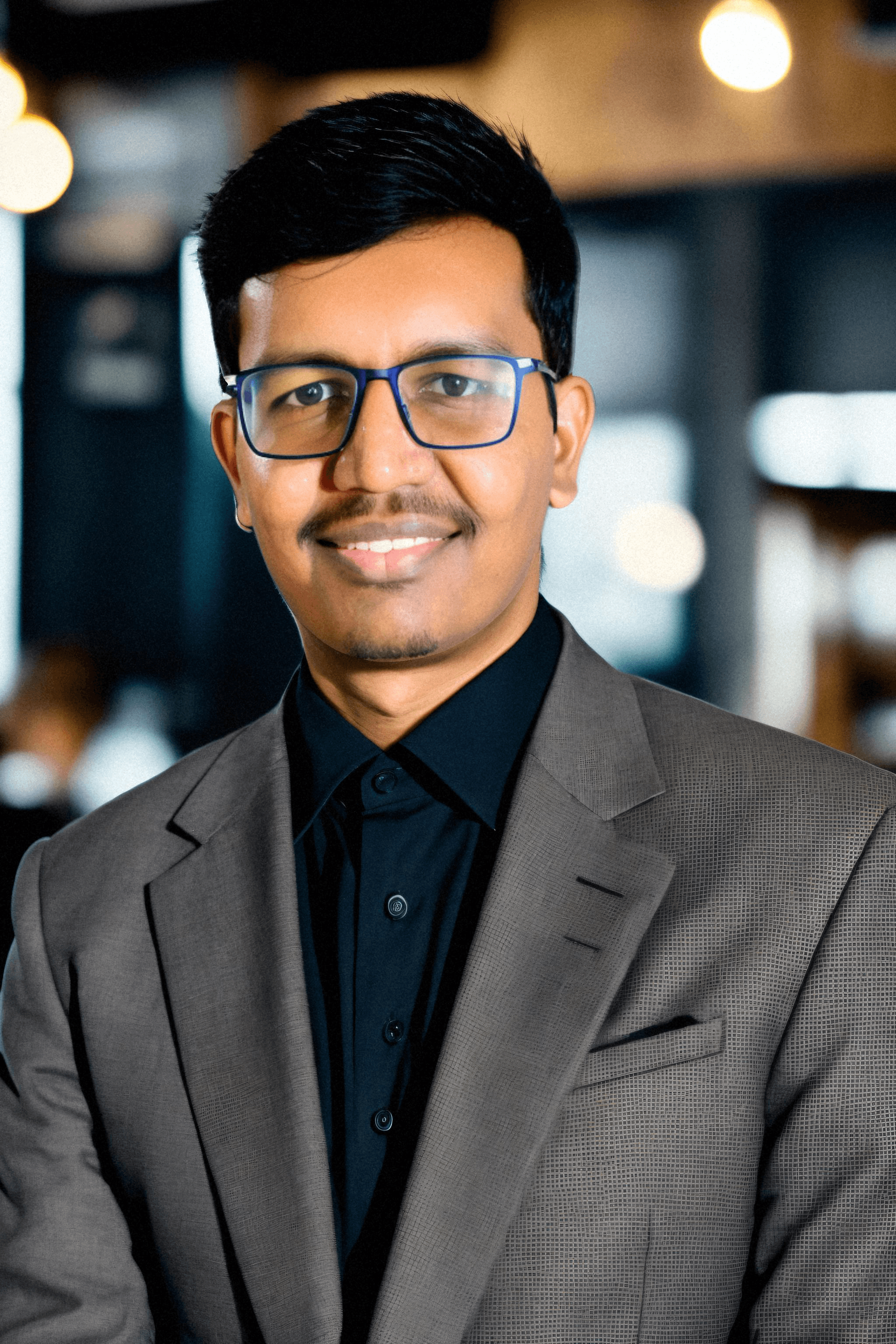The Inside Scoop: How to Craft Perfect Headshots with AI
How to use the power of AI to get your best professional headshot: All you need is a few photos from your phone and AI will take care of the rest!
In today’s digital world, your professional headshot is your virtual handshake. It makes that all-important first impression. But fear not! InstaHeadshots offers a seamless solution to your problem. It transforms your basic selfies into professional-grade AI headshots.
We are here to show you how to create stunning professional headshots using our AI-driven software. Our simple guide will walk you through every step, from setting up your account to choosing your final shot. With easy-to-follow instructions and no technical jargon, you can master the art of AI-generated headshots in no time.
Get ready to leave a lasting impression on your audience!
Getting Started: Setting Up Your InstaHeadshots Account
Step 1: Visit the InstaHeadshots Website
Open your web browser and go to the InstaHeadshots website.
Step 2: Create Your InstaHeadshots Profile
Go to the homepage. Locate ‘Get Started’ or ‘Create Your Headshots’ to start the signing-up process.
A dialog box will appear on the screen. You will have options to sign in/log in to your InstaHeadshots account. You can use your Google/Apple account or Email ID.
After choosing your desired option to sign in/log in, locate the ‘New Profile’ option on the screen. Click on it.
You will be redirected to a page where you can set up your profile.
Enter your name and select your gender from the provided options.
After filling in the required information, click on the ‘Create’ button to proceed.
Step 3: Uploading Your Selfies

Once your profile is created, you will be prompted to upload your selfies.
Hit the ‘Upload’ button to select the photos you want to transform into headshots.
After adding your photos into the drop-box, click on the final ‘Upload Pictures’ button. This starts the process.
Step 4: AI Transformation Process
After uploading your selfies, the AI transformation process will begin automatically.
This process typically takes between 90 minutes to 2 hours. So, be patient while your selfies are being transformed into professional headshots.
Step 5: Review and Select Your Headshots
Once the transformation process is completed, you will receive a notification that your headshots are ready.
Take your time to review each headshot. Choose the ones that best represent you professionally.
Step 6: Download Your Selected Headshots
After selecting your preferred headshots, click on the ‘Download’ button to save them on your device.
You can download multiple headshots at once. Make sure you have a variety of options to use across different platforms.
That’s it! You have successfully created an account, uploaded your selfies and navigated through the InstaHeadshots. This platform can transform your basic selfies into professional headshots.
Preparing Your Seed Images: Tips for Best Results

Seed images are the foundation of the AI transformation process in InstaHeadshots or any AI headshot generator. They play a crucial role in producing high-quality headshots.
Importance of Seed Images
Seed images serve as the basis for the AI algorithm. It helps to understand your facial features, expressions, and other characteristics.
They provide essential information for the AI to generate realistic and professional-looking headshots.
The quality and variety of seed images directly impact the final outcome.
How to Choose Seed Images?

Select 12-20 pictures of yourself to upload. The more pictures you provide, the better the AI can understand your unique features.
Choose images where your head, face, and shoulders are clearly visible. No objects should cover your face (e.g., glasses, hats, or makeup).
Ensure that you are the only person in the pictures as other individuals can confuse the AI. This may affect the accuracy of the transformation.
Opt for images with different expressions, moods, and emotions. Showcase the versatility of your facial expressions.
Include images taken from various angles and under different lighting conditions. Also, use images with different scenes and backgrounds.
Tips for Ensuring High-Quality Inputs
Use high-resolution images to provide clear and detailed information to the AI.
Avoid heavily edited or filtered images that alter your natural appearance. They may lead to inaccurate transformations.
Experiment with changing backgrounds to highlight your face and features consistently across the seed images.
Make sure that each picture contributes new information about your appearance and features. The images should reinforce constants such as glasses or facial hair.
Emphasize diversity in your seed images. Capture images at different times of the day, lighting conditions and environments. This provides a comprehensive understanding of your appearance.
You can enhance the accuracy and quality of the headshots generated by InstaHeadshots. Just follow these simple tips. Remember, the more information you provide through your uploaded images, the better the AI can tailor the deliverables to meet your preferences and needs.
The AI Magic: How InstaHeadshots Transforms Your Photos?
InstaHeadshots is an innovative platform that uses artificial intelligence (AI). It turns your ordinary photos into amazing headshots effortlessly. Here’s how it works:
Custom AI Model Training
InstaHeadshots uses your own photos to train a personalized AI model. This way it encapsulates your unique appearance.
This custom AI model is trained to recognize and understand various facets of your facial features and expressions.
Quality Dependent on Uploaded Pictures
The quality of the generated headshots is closely linked to the pictures you upload.
It is essential to provide a diverse range of photos. Different perspectives of your face, eyes and angles are necessary to get favourable results.
Reinforcement of Constant Features
Features that remain consistent across multiple uploaded pictures, such as glasses or facial hair, are reinforced within the AI model.
This reinforcement ensures that these features are accurately reflected in the generated AI headshots.
Training Process and Generation
Once you upload your photos, the AI model undergoes a training process. This process typically takes between 45 minutes to 2 hours.
During this time, the AI learns and adapts to your facial characteristics. This refines its understanding with each iteration.
After the training is completed, the newly trained AI model is used to generate your AI headshots.
Notification to Download
After your AI headshots are generated, you will receive a notification via email.
This email informs you that your professional headshots are ready for download.
Choosing Your Best AI-Generated Headshots

Selecting the perfect headshot from the variety of options provided by InstaHeadshots. This task can be both exciting and daunting. Find a detailed guide to help you go through the selection process. Identify the headshots that best represent your professional persona below:
Facial Expressions and Emotions
Begin by assessing the facial expressions captured in each headshot. Look for images that convey confidence, approachability and professionalism.
Consider the intended use of the headshot (e.g., LinkedIn profile, resume, professional website). Choose images that align with the desired tone and message.
Composition and Framing
Pay attention to the composition and framing of each headshot. Look for well-balanced images with the subject positioned prominently in the frame.
The background should complement the subject rather than distract from it. It should maintain focus on your facial features and expression.
Lighting and Colour Balance
Examine the lighting and colour balance in each headshot. Choose images with even lighting that highlight your features and minimize shadows.
Avoid AI headshots with harsh lighting or overly saturated colours. They can detract from the overall aesthetic and professionalism of the image.
Angle and Perspective
Check the angle and perspective of each AI headshot. Choose images that showcase your best features from flattering angles.
Experiment with different perspectives. Find professional headshots that highlight your unique facial structure and contours.
Seek Feedback from Trusted Sources
Seek feedback from friends, family members, or colleagues whose opinions you trust. Share the headshot options with them and ask for their honest input.
Consider their feedback alongside your own preferences. Make an informed decision about which headshots to select.
Personal Brand Image
The selected headshots align with your personal branding and professional image. Choose images that reflect the qualities and values you want to convey to your audience.
Consistency is key. So, select headshots that complement your existing branding materials and overall online presence.
Finalize Selection with Confidence
After thoughtful consideration and review, you should finalize your selection with confidence. Choose professional headshots that not only capture your physical appearance but also mirror your personality and professionalism.
Remember that InstaHeadshots offers various options for you to choose from. So, take your time to explore and find the headshots that resonate with you the most.
Make sure that your chosen AI headshots leave a lasting impression on potential employers. Choose your professional headshots carefully. Trust your instincts, embrace your unique qualities and let the world see the finest version of you in the professional headshots you have chosen.
Best Practices for Using Your AI Headshots

You can make the most of your AI headshots with these effective strategies for professional platforms, social media, and more:
Resume/CV
Select the headshot that complements your resume and reflects your professional appearance.
Place your headshot strategically on your resume. Typically, near your contact information or at the top of the page.
Aim for consistency between your headshot and the overall design and formatting of your resume.
Professional Website
Add your AI headshot to the ‘About Me’ or ‘Bio’ section of your professional website.
Use a headshot that conveys your personality and professionalism to visitors.
Make sure the image integrates seamlessly with the design and aesthetic of your website.
Social Media Profiles
Use your AI headshot across all your social media profiles. This maintains consistency and professionalism.
Choose a headshot that reflects the tone and purpose of each platform (e.g., more formal for LinkedIn, more casual for Facebook etc.).
Update your headshot periodically to keep your online presence fresh and current.
Email Signature
Include your AI headshot in your email signature to personalize your communication.
Use a headshot that is clear and recognizable even at smaller sizes.
Make sure the headshot is formatted appropriately for email signatures to maintain professionalism.
Networking Events
Use your headshot on name badges or networking material for in-person events.
Choose a headshot that helps others recognize you easily. This makes a positive impression.
Professional Presentations
Incorporate your headshot into professional presentations or slide decks.
Use a headshot that enhances your credibility. It adds a personal touch to your presentations.
Printed Materials
Use your AI headshot on business cards, brochures or other printed materials.
Ensure the headshot is high-resolution and printed with quality to maintain professionalism.
You can effectively leverage your professional headshots to enhance your professional presence. Remember to choose headshots that reflect your personal brand. They should convey the image you want to project to others.
Troubleshooting Common Issues and Getting Support
Are you encountering any problems with InstaHeadshots? Find the solution to your problems below:
Solutions to Common Issues
Slow Transformation Process: Wait patiently! It can take between 90 minutes to 2 hours. Check your internet and device.
Downloading/Saving Issues: Confirm adequate storage space on your device. Try using a different web browser or device.
Technical Glitches/Errors: Refresh the page and try again. Clear browser cache and cookies or try accessing InstaHeadshots from a different device. If issues persist, report them to support for troubleshooting.
Getting Support
Visit the InstaHeadshots website. Navigate to the support section for FAQs, troubleshooting guides and contact options. You can also reach out to the InstaHeadshots support team via email at help@instaheadshots.com. We aim to respond promptly to address your concerns.
Quality Concerns
We understand that not every AI headshot will be outstanding. But, you can expect to receive several excellent ones in most cases. However, if you find that you have not even received 4 decent headshots in the entire set and have not downloaded any of them, we will refund your entire payment. Just send us an email at help@instaheadshots.com within 3 days of your AI headshots being generated. We will take care of the rest!
Wrapping Up: The Future of Headshots with AI Technology
Today, AI continues to transform photography. As technology advances, we expect even better algorithms like hyper-personalization, enhanced realism and details, continuous learning and feedback loops, and so much more.
AI algorithms will become more adept at understanding individual preferences and styles.
We can definitely expect future AI to include more accurate rendering of facial features, textures, and lighting, creating headshots that closely resemble professionally photographed portraits. InstaHeadshots is set to reshape the future of professional headshots with unparalleled precision and ease.
The integration of AI-generated headshots with AR technology could enable users to virtually try on different looks, and hairstyles, or even experiment with unique backgrounds before finalizing their headshots.
In conclusion, the future of headshots with AI technology promises a convergence of technological innovation, creativity, and user empowerment.